Beckhoff Panel PC Troubleshooting: C9900 Series Common Issues & Solutions
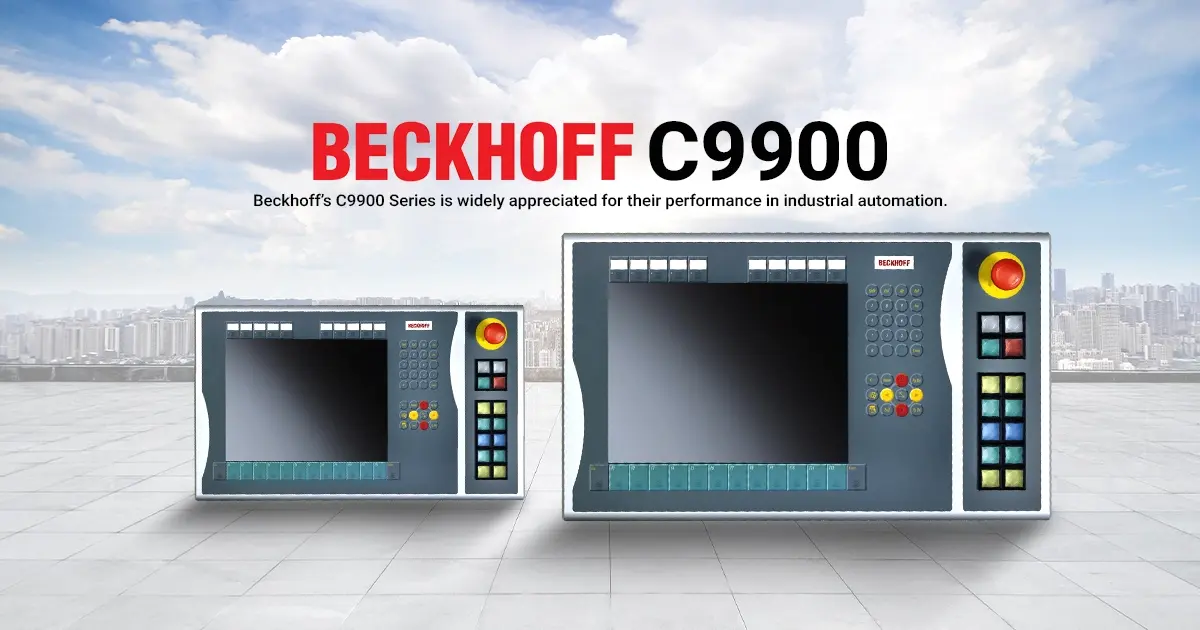
Beckhoff Panel PC Troubleshooting: C9900 Series Common Issues & Solutions
Understanding the C9900 Series
Prior moving on to the solutions, the role of C9900 must be understood well. These are part of the modular Beckhoff industrial PCs system. This often acts as the control terminal, HMIs, or even complete PC based controllers on machines. Withstanding high temperature, vibrations and harsh environment operations are the key use advantages.
But even the most rugged system needs maintenance or attention when problems arise.
Practical Solutions for the Common Issues
1. No Display / Blank Screen
Symptoms:
- Panel PC powers on, but the display remains off.
- Backlight flickers or doesn't come on.
Possible Causes:
- Faulty display module.
- Damaged display cable or connector.
- Power supply fluctuations.
Solution:
- This may be the issue with the display cable connection from pc to the panel. Need a check.
- An external monitor can be used to test to rule out the mother board issue.
- Replace with Beckhoff spare parts like a compatible C9900 display module if needed.
2. Touchscreen Not Responding
Symptoms:
- Touch commands don’t register.
- Erratic or jumpy cursor movement.
Possible Causes:
- Driver corruption.
- Moisture ingress or prolonged use will cause damage to the touch sensor.
Solution:
- Touch screen drivers can be re-installed or updated.
- Physical damages and cracks should be inspected properly.
- HMI repair service should be done for the hardware issues. This should be using the genuine Beckhoff spare parts.
3. Frequent Freezing or Reboots
Symptoms:
- The system hangs during operation.
- Restarting at random intervals when high usage of the CPU.
Possible Causes:
- Overheating.
- Failing hard drive or SSD.
- Faulty RAM or corrupted OS.
Solution:
- Clean internal fans and vents; check for dust accumulation.
- Run diagnostics on storage and RAM.
- Certified Beckhoff industrial PC Parts only.
4. USB / I/O Ports Not Working
Symptoms:
- Unrecognized devices.
- Intermittent data transfer issues.
Possible Causes:
- Damaged ports due to physical stress.
- Faulty internal I/O board.
Solution:
- Inspect ports for physical damage or looseness.
- Re-seat internal connections if accessible.
- C9900-B such extension modules are the best genuine Beckhoff spare for the I/O interface.
5. BIOS or Boot Errors
Symptoms:
- Panel stuck at BIOS screen.
- Boot device not detected.
Possible Causes:
- Corrupted BIOS settings.
- SSD/HDD failure.
Solution:
- Reset BIOS to factory defaults.
- Replace the storage unit and reinstall the OS.
- Always use Beckhoff-supported components for maximum compatibility.
When to Consider Professional HMI Panel Repair
Yes, a few minor issues can be fixed in house. Still certain issues require professional support, in specific when dealing with the embedded boards or sealed front panel. If the team is inexperienced with industrial PC trouble shooting, better and safer to consult a professional. Epoch-technical from the hedge group is well known in this sector while Epoch International stands as the best solution provider in GCC. Beckhoff repair experience is mandatory.
Non-genuine parts must be avoided. Low-quality parts can cause more damage and void warranties. Stick to authentic Beckhoff spare parts for repairs and upgrades.
Preventive Measures for Long-Term Reliability
- Regular Dust Cleaning: Dust is a major cause of repair. This has to be cleaned properly.
- Mounting: Vibration dampers and enclosures should be used properly.
- Stable Power Supply: Stabilizing the voltage or UPS will prevent damages during voltage issues.
- Scheduled Software Updates: Keep BIOS, firmware, and drivers updated to maintain compatibility and performance.
Final Thoughts
Even though Beckhoff C9900 series panel PCs are the best, long running in adverse conditions will make an impact on the system. So the most durable system also requires attention. A non-responsive HMI should be mitigated and solved as and when it is started. Identifying the root cause at the earlier time will help to prevent longer down time.
If the problem goes beyond basic fixes, don’t hesitate to seek HMI panel repair services with proven industrial expertise.



